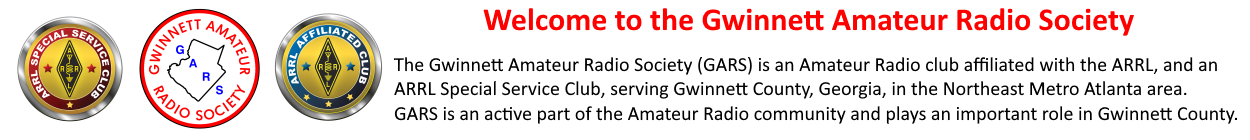Beginner’s Corner November 2014
When I began this column, I thought there were just so many columns I could write, but I keep discovering items that might be of interest to new hams.
I recently received a Baofeng UV-5R as a birthday gift and have been recording my impressions of it.
Programming the radio. I downloaded the CHIRP software from the link on the miklor.com site. I have a detachable hard drive, and I loaded it there. Most of you will want to load it to your C: Drive. I chose the Program Files Folder and created a folder for the Baofeng. When you open the program after loading it, you will have to create a new file. Simply go to the File in the upper left hand corner and click on New. The program will ask you what you want to name it. I named my file “Lilburn” with a date after it. I live in Lilburn, and the date lets me know what date I created it. If I find a new frequency, I will add it to my “Lilburn” file with a new date.
Now, if I go to another location, I can add frequencies from that area to my “Lilburn” file with a new name and the current date, if desired. You can download any file you create into your radio, and download another one later. This works for most HTs.
The main files you need to worry about when entering frequencies are Frequency. Name, Tone Mode, Tone, Duplex, and Offset. If I am loading the VHF National Calling Frequency, I click on the Frequency field of whatever channel I select. I write the name in the Name Field. (I chose Calling as the name.) I left all other fields blank.
Now, if I want to program the GARS Lawrenceville VHF repeater, I type 147.075 into the Frequency field of the channel I selected. In the Name Field, I chose W4GR. In the Tone Mode field, I selected Tone. Enter 82.5 into the Tone field. Check the Duplex field. It should be set to “+”, and the Offset should be set to 0.6000 MHz. the program is intuitive, and will usually choose the correct offset and offset frequency, but you always want to check to ensure they are correct.
Well, this is a work of love. You can enter up to 128 different frequencies. This will be a time consuming operation. It might good be a good idea to ask a fellow Baofeng owner if he or she will either clone their radio to yours or send you their CHIRP list.
When you get down to Channel 25, it seems like you can’t enter any more channels. Go to the top of the program window and look for Memory Range. I set mine for 200, but it looks like this radio will handle more than that. It took me about an hour and a half to manually enter all the frequencies I could find, both repeater and simplex frequencies. Now, to download my file into the radio.
Here are some of the problems I encountered:
1. I thought my radio was frozen after W5RQR downloaded a file to my radio. There is a “Lock” button on the lower right hand of the radio front. It was in the locked position. That may have been part of the problem. According to Phil, the radio sometimes goes to the locked position, even if you don’t want it to.
2. I have Windows Vista as my operating system. Phil helped me reconcile the Com ports. I was also able to reconcile the Com ports for my old Kenwood HT, as well. Now I can program that HT on my Vista computer, too.
3. I had a bad cable that hooks my computer to the radio. The cable I had was a rip-off of the original Prolific cable. When you order one, MAKE SURE you get a Prolific cable or one you know will work.
73,
David Harden, KJ4CMY